Physical Address
304 North Cardinal St.
Dorchester Center, MA 02124

The Best Choice 2024: Notebook or Tablet/iPad? In recent years, technology has advanced impressively, providing a variety of electronic devices that cater to different needs. Among these devices, notebooks and tablets, including iPads, stand out as popular options for work, study, and leisure. Deciding between a notebook or a tablet/iPad can be challenging, as each has distinct features that may be more or less suitable depending on the intended use. In this article, we will explore the main differences, advantages, and disadvantages of these devices, helping you make an informed choice.
Notebooks are known for their robust processing power. Equipped with advanced processors, they can handle heavy tasks such as video editing, software development, and high-performance gaming. The latest models come with multi-core CPUs, offering efficient multitasking and fast performance. Additionally, many notebooks allow component upgrades, such as RAM and storage, extending their lifespan and keeping performance up-to-date.

Most notebooks run on operating systems such as Windows, macOS, or Linux. Windows is widely used in corporate and academic environments, offering a wide range of compatible software. macOS, exclusive to Apple, is preferred by many creative professionals due to its stability and integration with other Apple products. Linux, though less common, is popular among developers and tech enthusiasts for its flexibility and customization.
Notebooks typically have a wide range of ports and connectivity options, including USB, HDMI, Ethernet, and SD card readers. This allows easy connection to peripherals such as printers, external monitors, and storage devices. The presence of multiple ports makes notebooks ideal for users who need a complete workstation.

Notebooks come in various screen options, from small 13-inch models to large 17-inch displays. Many screens have high resolution, providing sharp and detailed images. The integrated keyboard is a significant advantage for those who write a lot, such as students and professionals. Some notebooks also offer backlit keyboards, facilitating use in low-light environments.
Although notebooks are heavier and bulkier compared to tablets, many ultrabook models are lightweight and thin, offering a good balance between portability and performance. However, for users who need to carry the device for long periods, a tablet may be a more convenient option.

Tablets, including iPads, are known for their compact and lightweight design. They are easy to carry and ideal for use on the go. The reduced size and weight allow users to carry them in small bags, making them perfect for travel, meetings, and casual use anywhere.

The main feature of tablets is the touchscreen, which offers an intuitive and interactive user experience. Apple’s iPads, for example, have high-resolution Retina displays that provide exceptional image and video quality. The touchscreen is also advantageous for activities such as reading, web browsing, and using creative apps that support gestures and touch controls.

Tablets generally run on operating systems like iOS (for iPads) and Android. iOS is known for its smooth interface and a vast library of apps optimized for Apple’s hardware. Android tablets offer more customization options and a variety of models from different manufacturers. Both systems have a wide range of apps available in the App Store and Google Play, respectively, covering everything from productivity to entertainment.
Although tablets offer fewer physical ports compared to notebooks, many modern models include advanced wireless connectivity, such as Wi-Fi 6 and Bluetooth 5.0. Some tablets, like the iPad Pro, have USB-C ports, allowing connection to various peripherals and accessories, including external monitors and expansion hubs.
Tablets tend to have superior battery life compared to notebooks, due to their more energy-efficient hardware. This makes them ideal for prolonged use without the need for frequent recharging. For those who need a device that lasts all day on a single charge, a tablet might be the best choice.

For students, the choice between a notebook and a tablet depends on the specific needs of their course and learning style. Students in fields that require specific software, such as engineering or graphic design, may benefit more from a notebook due to its ability to run heavy programs. On the other hand, students who need a device for note-taking, reading e-books, and research may find a tablet more convenient and portable.
Professionals should also consider the nature of their work when choosing between a notebook and a tablet. Creative professionals, such as designers and video editors, typically prefer notebooks due to their superior performance and greater storage capacity. However, professionals who spend a lot of time in meetings and traveling may prefer the portability of a tablet. The iPad Pro, for example, is a popular choice among executives due to its robust performance and integration with the Apple ecosystem.
For casual users who need a device to browse the web, watch videos, and access social media, a tablet might be the ideal choice. Its ease of use and compact design make it a great option for entertainment and daily tasks. However, those who also wish to perform occasional productivity work might opt for a notebook or a tablet with an attachable keyboard, such as the iPad with the Magic Keyboard.
Price is a decisive factor for many consumers. Notebooks tend to vary widely in price, depending on specifications and brand. Basic models can be found at affordable prices, while high-performance models can cost thousands of dollars. Tablets, especially iPads, also have a varied price range, but generally start at a lower price point. However, adding accessories like keyboards and stylus pens can significantly increase the total cost of a tablet.
Choosing between a notebook and a tablet/iPad depends on several factors, including the type of use, specific needs, and personal preferences. Notebooks offer greater performance and versatility, making them ideal for tasks that require processing power and multiple connections. Tablets, on the other hand, stand out for their portability, ease of use, and long battery life, making them perfect for on-the-go use and entertainment tasks.
To make the right choice, it’s important to evaluate how you plan to use the device and which features are most important to you. Also consider the available budget and the possibility of adding accessories that can enhance the functionality of the chosen device. With technology constantly evolving, both notebooks and tablets will continue to offer innovative solutions to meet the needs of users in various situations.
In the end, whichever you choose, investing in a quality device that meets your specific needs is crucial to ensure a satisfactory and productive experience.
| Function | Notebook | Tablet/iPad |
|---|---|---|
| Price | 3 stars (Variety of prices, from basic to advanced models) | 4 stars (Generally more affordable, but can get expensive with accessories) |
| Performance | 5 stars (High processing capacity, efficient multitasking) | 3 stars (Good performance, but limited for very heavy tasks) |
| Portability | 3 stars (Heavier, but ultrabooks are light and thin) | 5 stars (Light and compact, easy to carry) |
| Screen and Resolution | 4 stars (Various size options and high resolution) | 5 stars (High resolution, exceptional image quality) |
| Battery Life | 3 stars (Reasonable duration, but can vary with usage) | 5 stars (Excellent battery life, ideal for prolonged use) |
| Keyboard and Typing | 5 stars (Integrated physical keyboard, great for extensive typing) | 3 stars (Optional attachable keyboard, less comfortable for long typing) |
| Connectivity and Ports | 5 stars (Wide range of ports and connections) | 3 stars (Fewer physical ports, relies on wireless connectivity) |
| Software and Applications | 5 stars (Compatible with advanced and specific software) | 4 stars (Wide variety of apps, but fewer options for professional tasks) |
| Upgrading and Maintenance | 4 stars (Possibility to upgrade components) | 3 stars (Limited to software updates, hardware not upgradable) |
| User Experience | 4 stars (Comprehensive and versatile experience) | 5 stars (Intuitive and easy-to-use interface) |
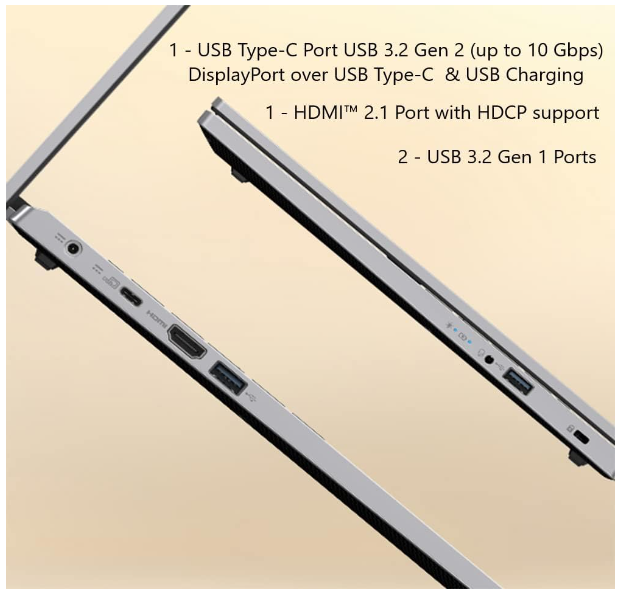
When considering cost-effective options, it’s important to evaluate the specific needs for performance, storage, display quality, and additional features such as touchscreens or 2-in-1 capabilities. Both the Acer Aspire 5 and Apple iPad 9th Generation offer excellent value for their price points, making them standout choices in their respective categories.
The table above provides an overview of the main functions of notebooks and tablets/iPads, comparing them in terms of cost-benefit ratio. Both devices have their advantages and disadvantages, and choosing between them will depend on your specific needs and usage preferences. By weighing each function with its respective star rating, you can make a more informed choice aligned with your budget and daily demands.
Here are some cost-effective suggestions for both notebooks and tablets/iPads:
